Configuring NDC Nameservers at Opensrs - NDCHost
- Log into https://rr-n1-tor.opensrs.net/manage/index using your domain name, user and password.
- Click on Name servers at the top of the page.
- Change the nameservers to ns1.ndchost.com and ns2.ndchost.com or to match nameservers that you created in your WHM interface
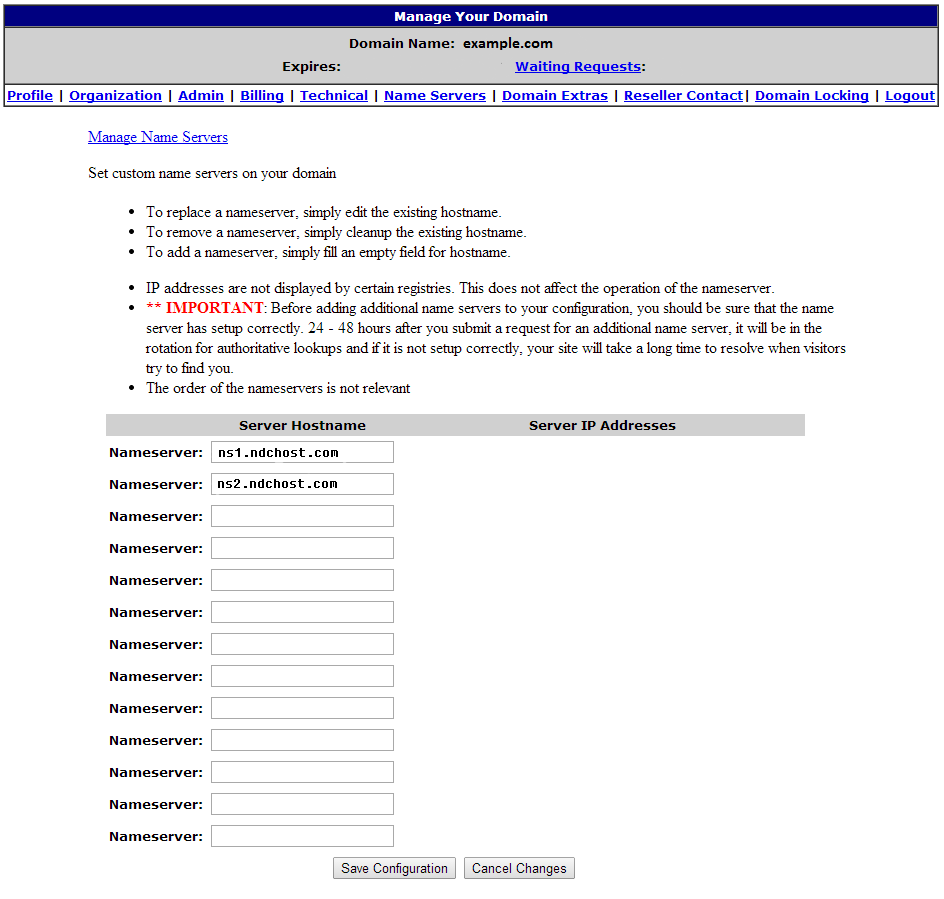
Once you have changed the nameserver entries, click save configuration.
Relevant as of 5/16/2014

